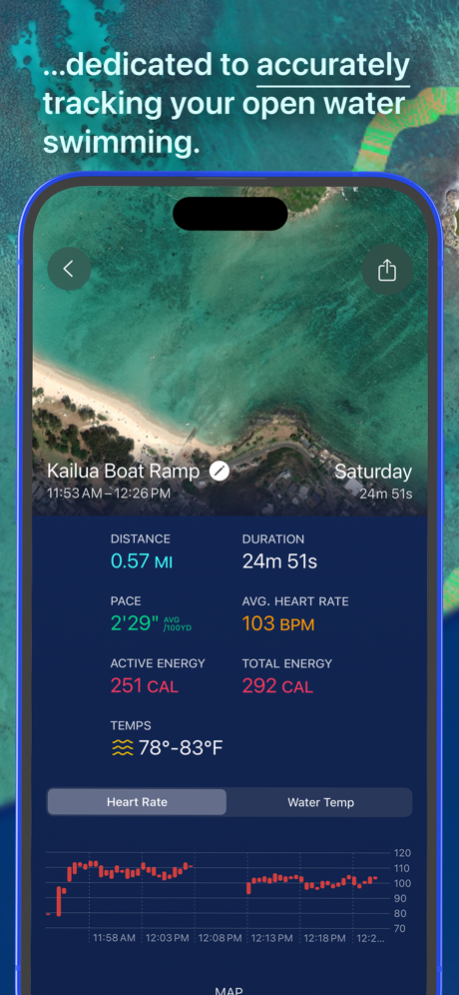Open Water Swim 2.9
Continue to app
Free Version
Publisher Description
Welcome to Open Water Swim, the first Apple Watch and iPhone App dedicated to letting you track, analyze, and share your favorite activity: open water swimming! Open Water Swim was built and tested BY open water swimmers FOR open water swimmers.
We started with the need for a truly accurate tracker that would highlight the best aspects of your swim: your performance, where you went swimming, and satellite imagery to capture your favorite swim.
Open Water has gone above and beyond, thoroughly testing the app for accuracy and reliability when you are out in the open water. You can focus on your swim while Open Water handles the tracking.
And once you've completed your swim, you'll be able to relive the experience on your phone, which will add the swim to your monthly summary and provide a detailed look at your swim including: distance, pace, duration, heart rate, and energy burned. Beyond that, there's a native inspired heart rate graph and beautiful interactive map where you can choose to view satellite or topographical imagery.
And when you're done checking out all the details of your swim, we've given you a one click share button that will put together a beautiful summary of your swim to send to your friends.
We've also got built in logging, so you can send us your swim log if you notice something strange about your swim.
Apr 17, 2024
Version 2.9
Aloha swimmers! In this version, I fixed a few bugs, notably one where heart rate chart wasn't showing while you swim. Enjoy!
About Open Water Swim
Open Water Swim is a free app for iOS published in the Health & Nutrition list of apps, part of Home & Hobby.
The company that develops Open Water Swim is Daniel Kanaan. The latest version released by its developer is 2.9.
To install Open Water Swim on your iOS device, just click the green Continue To App button above to start the installation process. The app is listed on our website since 2024-04-17 and was downloaded 0 times. We have already checked if the download link is safe, however for your own protection we recommend that you scan the downloaded app with your antivirus. Your antivirus may detect the Open Water Swim as malware if the download link is broken.
How to install Open Water Swim on your iOS device:
- Click on the Continue To App button on our website. This will redirect you to the App Store.
- Once the Open Water Swim is shown in the iTunes listing of your iOS device, you can start its download and installation. Tap on the GET button to the right of the app to start downloading it.
- If you are not logged-in the iOS appstore app, you'll be prompted for your your Apple ID and/or password.
- After Open Water Swim is downloaded, you'll see an INSTALL button to the right. Tap on it to start the actual installation of the iOS app.
- Once installation is finished you can tap on the OPEN button to start it. Its icon will also be added to your device home screen.